When you incur a cost which covers a number of months, best practice is to recognise the cost of the span on the supply rather than when the invoice is received – this is a prepayment and detailed below is how to post on in Xero.
Note – the payment of the invoice and the recognition in the profit and loss should be treated differently. It’s possible you will pay up front for the entire period or over a number of months for the invoice.
Let’s take the example of insurance invoiced 31st December 2024 for the 12 month 1st January 2025 to 31st December 2025. The cost is £12,000. The invoice has been agreed to be paid over 10 months.
Initial invoice
The initial invoice can be entered on Xero as any other bill. This may also involve:
- Xero email to bill
- Hubdoc
- Dext prepare or auto bill reading apps
The invoice should be entered in full and posted to the expense to which it relates. Best practice would be to put the period of service in the description. We do this for maximum visibility on the transaction.
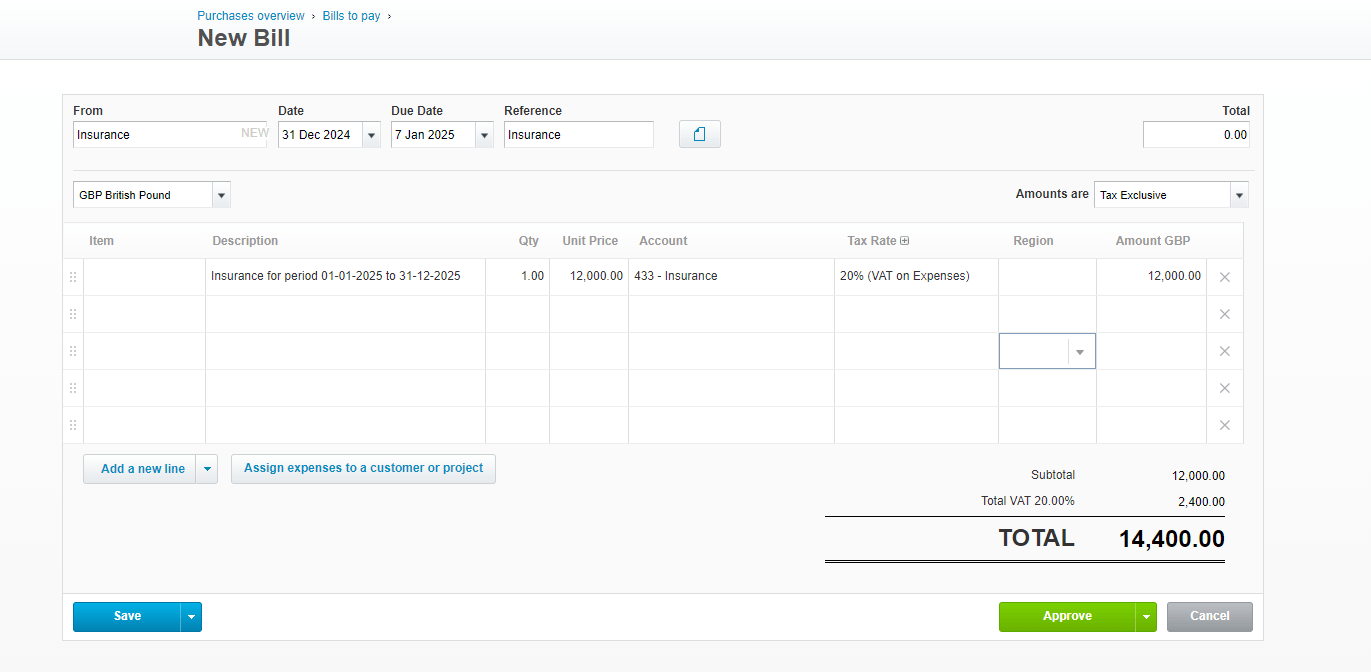
Transfer to prepayments nominal code
At the moment the full cost is recognised in December 2024, which is not correct. We should therefore journal out the full cost to prepayments. Use a manual journal entry for this. (Accounting > advanced > manual journals > New journal).
The date should be the date of the invoice. Only the P&L element of the invoice should be used (i.e excluding VAT)
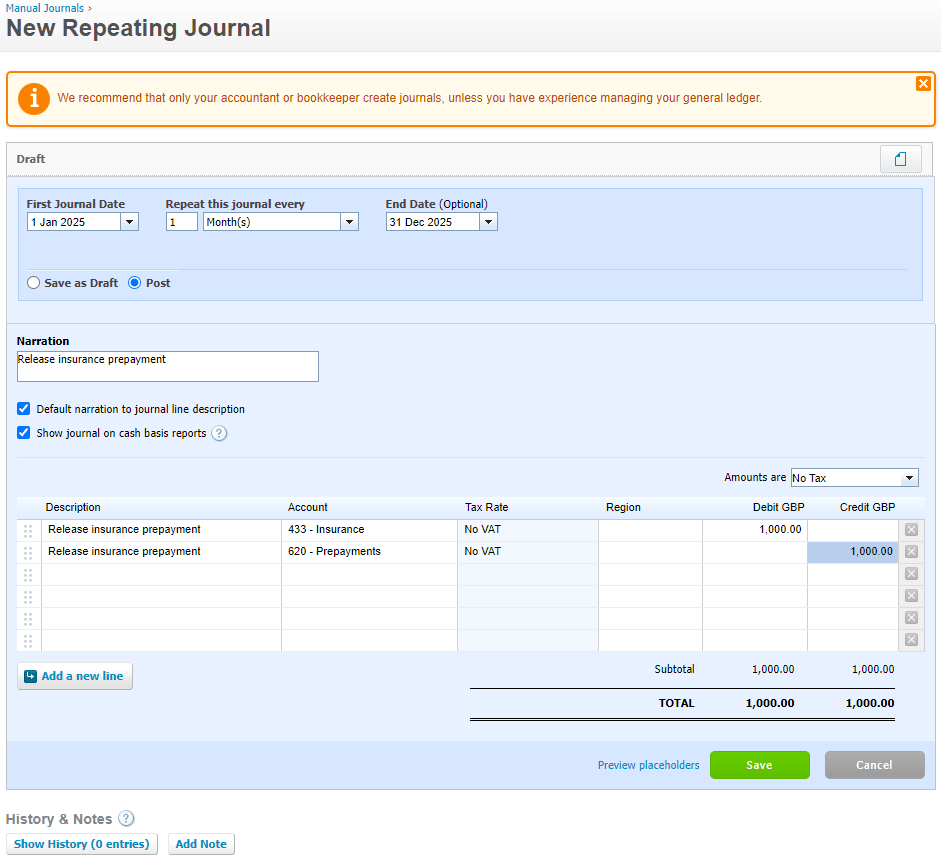
As at 31st December we are now showing no cost of insurance in the profit and loss and the full value in prepayments:
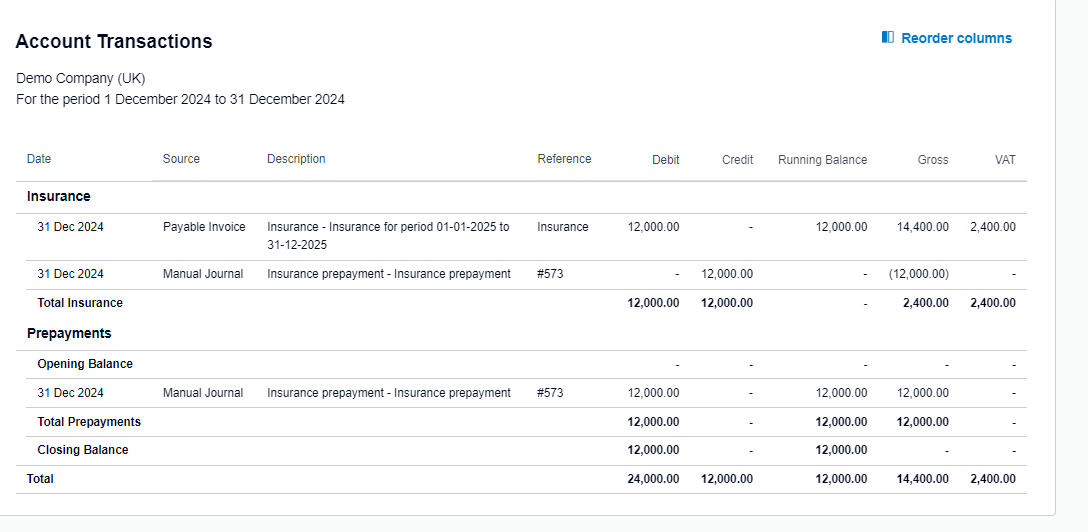
Recurring journal
The cost can now be transferred to the profit and loss to cover the period of supply. We can use a repeating journal to post this for us automatically. (Accounting > advanced > manual journals > New repeating journal).
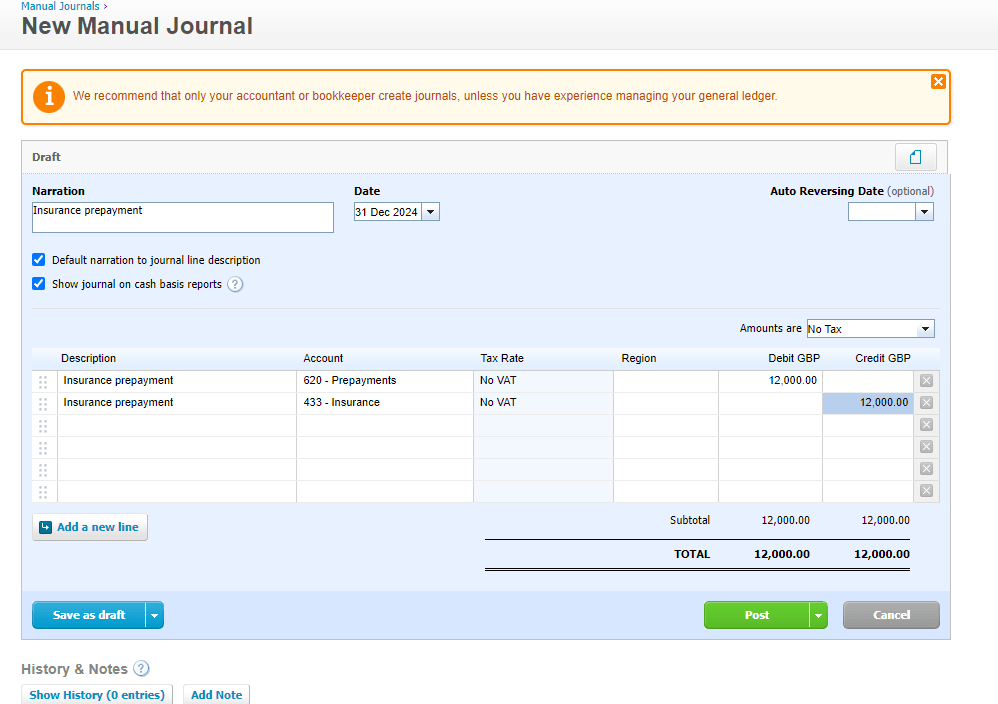
This repeating journal will release the invoice into the P&L over the next 12 months. Be sure to enter the end date as the last month for the period of supply.
Invoice payment
The payment(s) of the invoice can be posted against the initial bill raised in the first action point – this will have no impact on the profit and loss account.
If you need help with this or any other accounting needs, contact Ascentis today.